If you wish to disconnect Shopify from EdgeCTP, for whatever reason do the following steps.
- Login to EdgeCTP and from the Home dashboard choose Settings > eCommerce > Shopify
 Notice in this example Shopify is currently connected.
Notice in this example Shopify is currently connected.
- Click Disconnect and when the Disconnect from Shopify pop-up appears, click 1st Disconnect Shopify

- In a new tab, the Shopify Store (admin) will open. Login if necessary. In the Apps screen, you’ll see EdgeCTP as an Installed app. Click Delete to uninstall it.

- When Shopify asks for a confirmation to Delete EdgeCTP from Shopify, optionally select a Feedback reason and comments, and then click Delete

- After a few moments, you’ll get a message that EdgeCTP has been successfully deleted
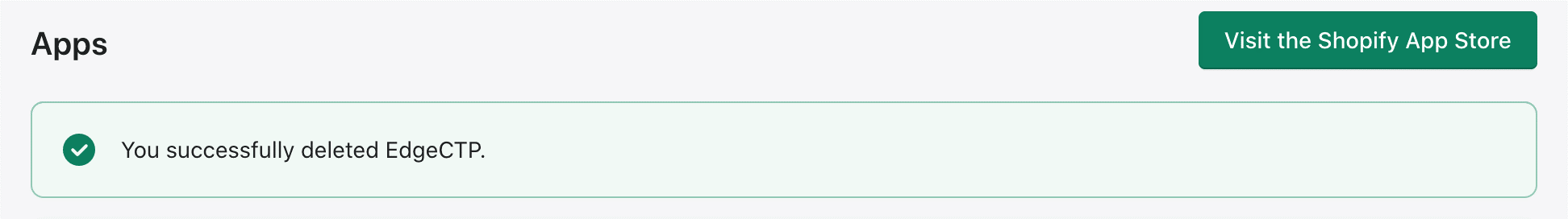
- Click EdgeCTP Settings browser tab to return back to EdgeCTP

- With the Disconnect from Shopify pop-up still visible, click 2nd Disconnect EdgeCTP to now disconnect from the EdgeCTP side

- Wait a few moments for the Settings | eCommerce | Shopify panel in EdgeCTP to refresh and return back with NO Shopify connection shown
See our frequently asked questions on using Shopify with EdgeCTP.
Leave a Reply